AI Task Management uses AI to capture tasks from Zendesk ticket comments so agents don't have to manually enter them.
Agents can assign tasks, track due dates, and stay on top of work with a central task hub where they can filter, sort, and even customize task views.
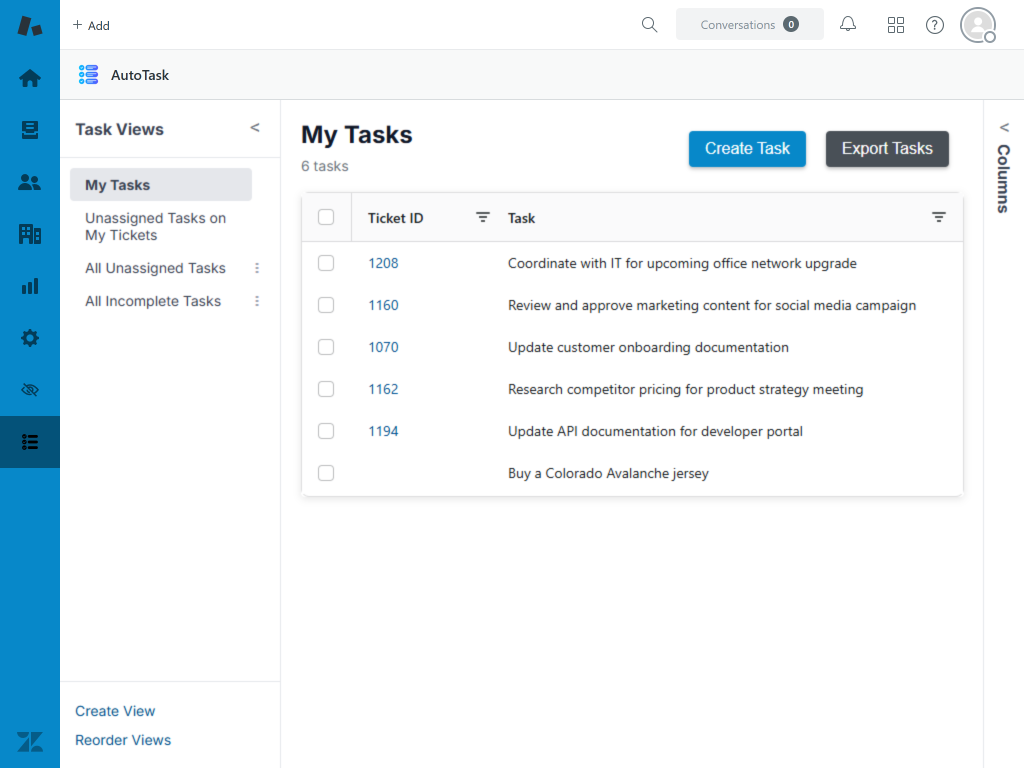
AI Task Management is designed to layer organically on top of Zendesk, requiring no implementation itself.
Automatically capture action items and reduce double entry. Our AI engine intelligently analyzes ticket comments to identify tasks and their deadlines, turning comments like "Please send this report by Friday" into trackable tasks even with NO manual entry.
Clarify task ownership and priority. Easily assign tasks to any agent (including light agents) and set task due dates. Agents can see tickets assigned to them in a default "My Tasks" task view.
See all in one central hub. Create custom views of tasks similar to Zendesk ticket views. Find tickets that have tasks in the "Unsolved Tickets with Incomplete Tasks" ticket view.
Install in under 5 minutes and AI Task Management immediately goes to work analyzing ticket comments submitted from then on - no configuration or training needed.
Watch how AI Task Management simplifies your workflow and improves productivity.
Answers to common questions about AI Task Management.
No, AI Task Management is truly plug-and-play. Once installed, it starts working immediately with no additional configuration needed.
AI Task Management uses natural language processing to identify when ticket comments mention tasks to be completed. It automatically creates tasks from these mentions and can also mark tasks as complete when agents indicate the task is finished.
Absolutely! While AI Task Management was designed to automatically capture tasks from conversations, it can still be used as a task management tool aside from that feature. Agents can create, edit, and manage tasks (even in bulk) through the ticket sidebar or navbar interfaces.
Yes, the app allows you to create and save custom task views with different sort, column, and filter configurations. This lets each team member organize their tasks the way that works best for them.
We offer a 14-day free trial with full access to all features. Start your trial today by finding "AI Task Management" in the Zendesk app marketplace, clicking "Free Trial" and completing the installation process.
While our app doesn't directly prevent agents from solving tickets, you could still pull it off.
The app adds a "has_tasks" tag to tickets that have at least one incomplete task. To prevent agents from solving these tickets, first create a trigger with conditions "Tags contains at least one of the following: 'has_tasks'" and "status category changed to solved," and action "status category: open." Then, install the "Hide Ticket Fields" app (free) and use it to hide the system tags field so agents can't remove the tag from the ticket interface.
To align with our goal of organically layering on top of Zendesk, we opted to avoid notifications. We encourage you to use the native Zendesk @ mention feature in internal notes if you want agents to be able to notify other agents of task assignments.
When an agent is mentioned while they're signed in, they receive a floating notification that they were mentioned on a ticket, with a link for them to click straight there.
Yes! AI Task Management captures tasks spoken in major languages including- but not limited to- English, Spanish, French, German, Portugese, Italian, Japanese, and Mandarin. If you're wondering about its effectiveness with these or other languages, we encourage you to start the free trial and test it out!
We tried to build this tool to work for you and not against you. Part of that means keeping Zendesk as the one-stop shop (at least for tickets and tasks); not requiring agents to toggle between platforms. That being said, we don't currently integrate with any other platforms.
However, we may be able to build custom integrations through a service engagement, if you twist our arm enough. If this is of interest to you please reach out to apps@softwareshipping.co.
While we're pretty stoked about this feature, we know it isn't for everyone. For that reason, and because we legally had to, we allow disabling automatic task capture via the app's install settings.
You can still use the rest of the app's task features like task views, assignment, etc. You'll just have to manually create, update, delete tasks.
Wanting to avoid the complexity and implementation requirements that come from trying to use a task tool to define workflows, we steered clear of memorized task lists. However, if you insist, I guess you could technically make this happen.
You could replicate a memorized task list by having your trigger add the same internal note "To-Do" list of tasks, which would then be picked up by automatic task capture.
Due to some unpredicatable and wonky behavior with comments from some channels, AI Task Management only attempts to analyze comments sent/updated with the following channels: Email, Text, Web Form, Side Conversation (child tickets), Ticket Sharing, and Closed Tickets (i.e. an agent spinning up a follow-up).
Yes! If you tag a ticket with 'exclude_from_ai_capture' that ticket's comments will NOT be analyzed.
To exclude all tickets for a particular user or organization, add the tag to their profile and it will be passed to any ticket involving them on ticket creation.
While Software Shipping Co. does not hold formal HIPPA or SOC-2 certifications, this app is designed to store task data and limited ticket metadata (primarily in the form of IDs, which aren't meaningful to people), generally falling outside HIPAA scope.
The AI model is instructed not to store personal information. Read our full privacy policy here.
Try AI Task Management free for 14 days and see how it transforms your Zendesk experience.
Install Now